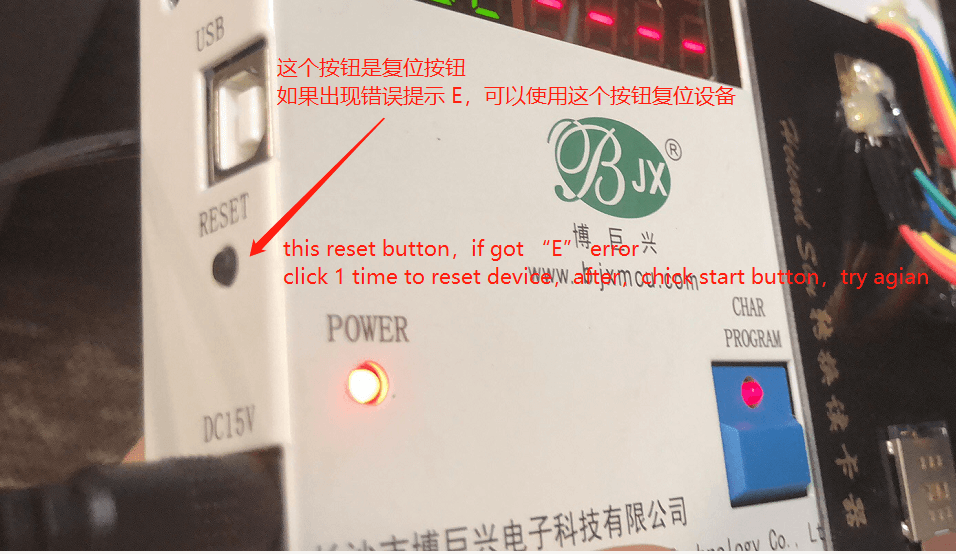Heicardsim lite version upgrade firmware with programmer
please download the attachment before starting:
download: heicardsim_lite_programer.rar
iremware: download from right bar newest firmware(20190805),wit mcc tmsi unlock signal
the attachment include PDF file for this tutorial
now we can start:
1、install the BJXP.exe
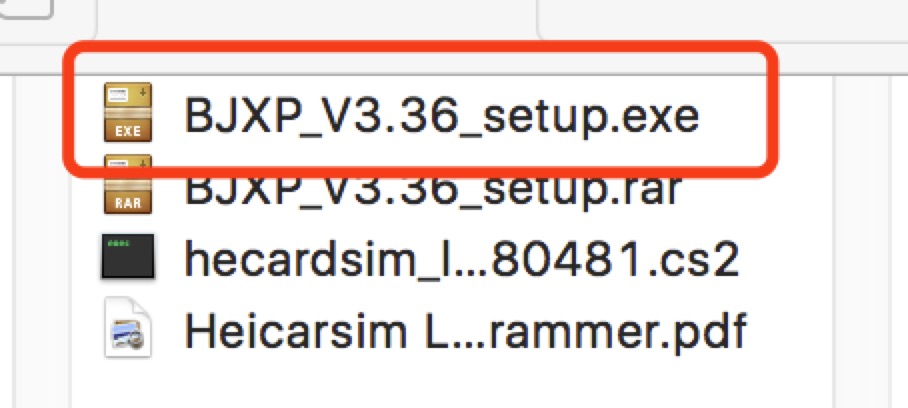
2、run BJXP
3、connect the programmer to pc with usb
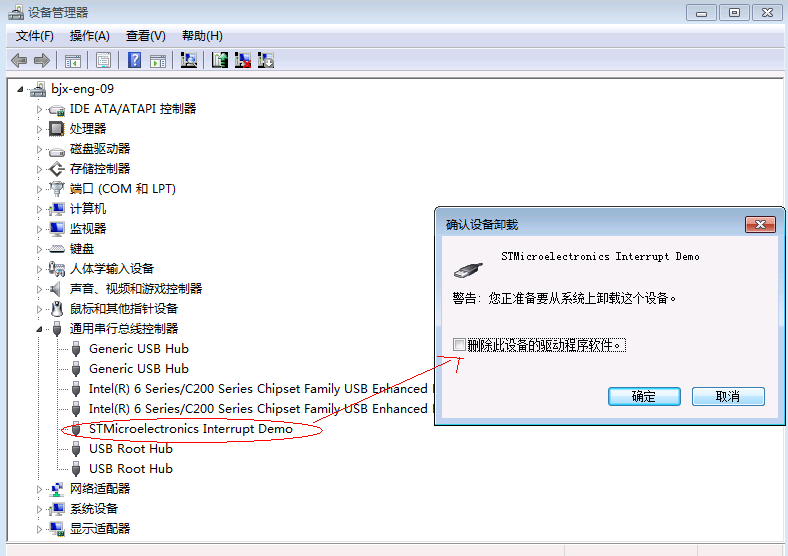
if your pc canot read the the programmer,when you connect pc,please delete this device dreiver, and connect again.
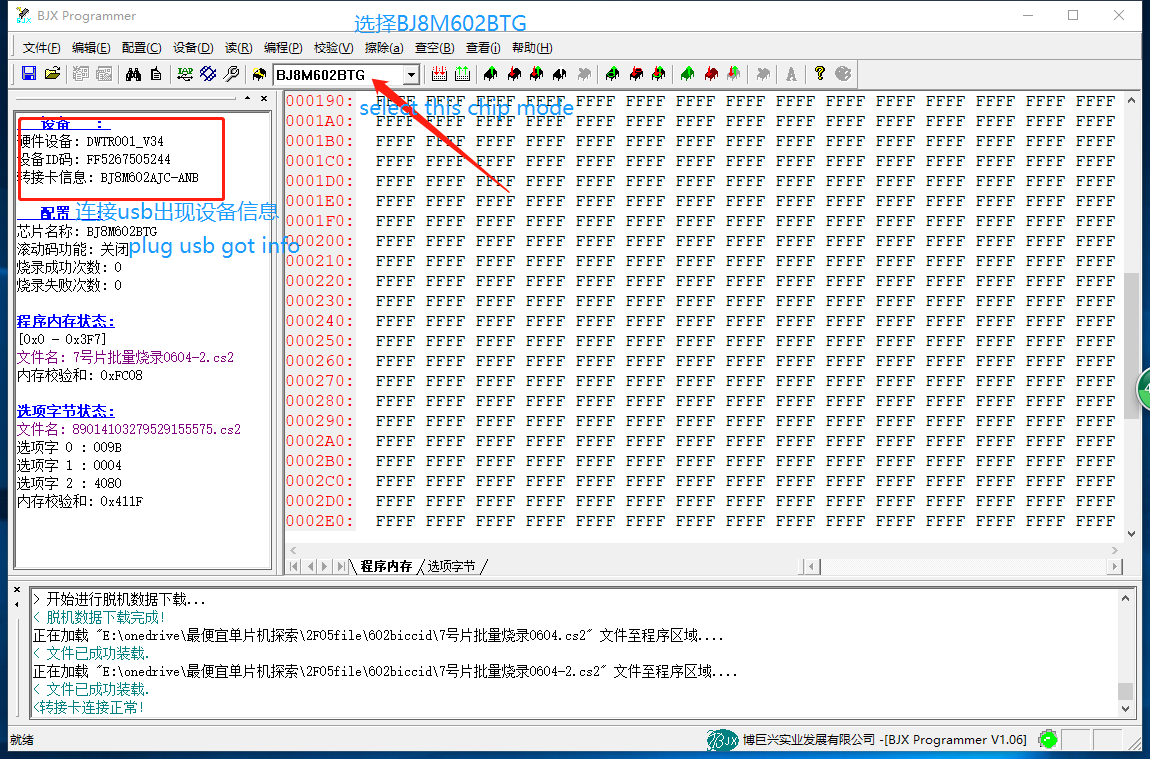
you must sure you select the chip mode is BJ8M602BGT
4、load the latest firmware of the chip into the BJXP software
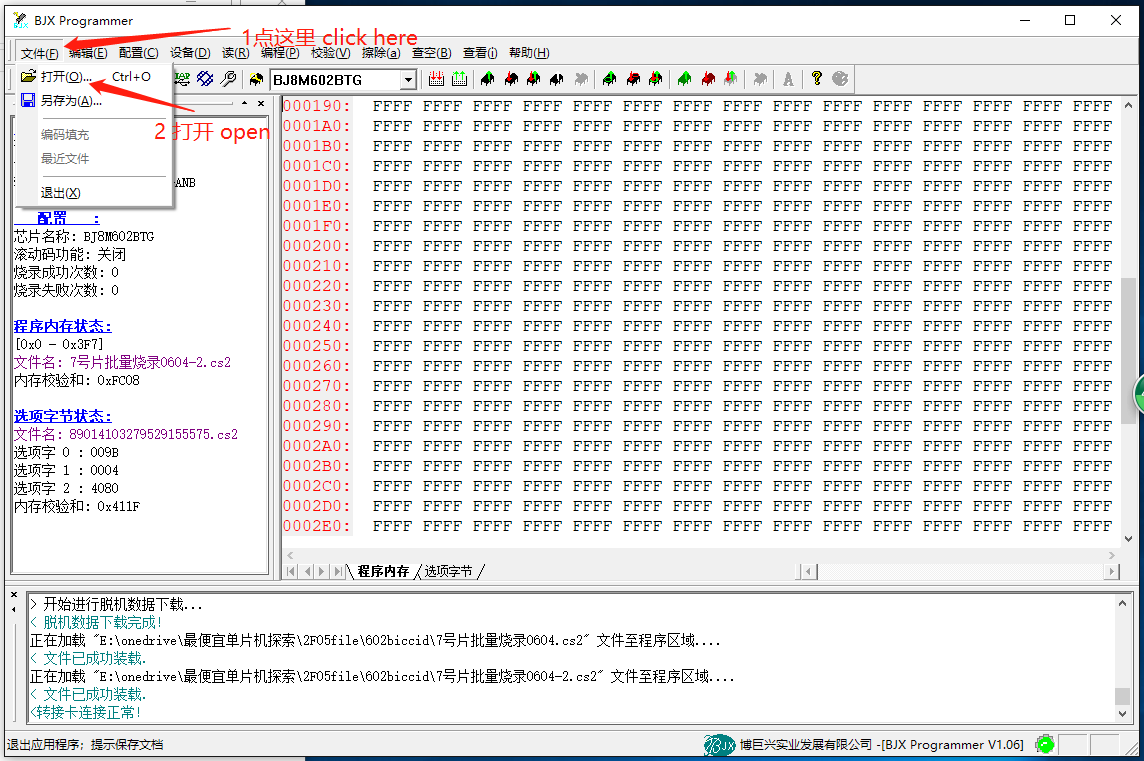
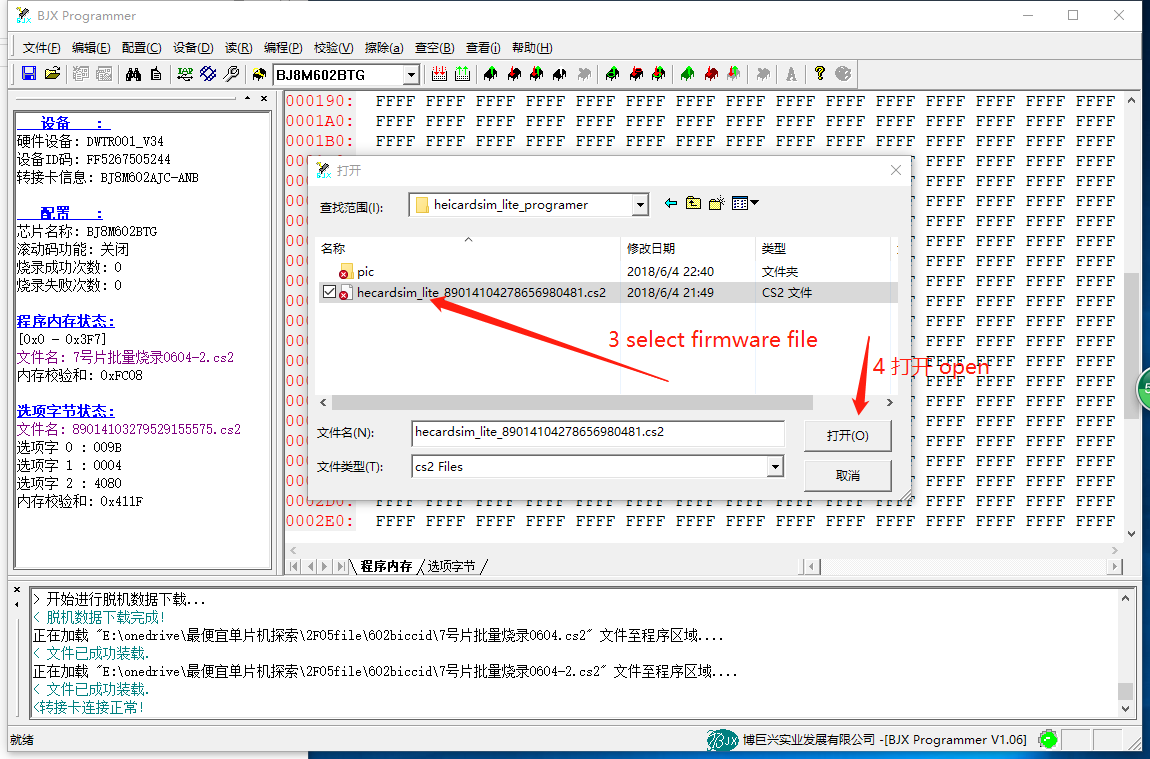
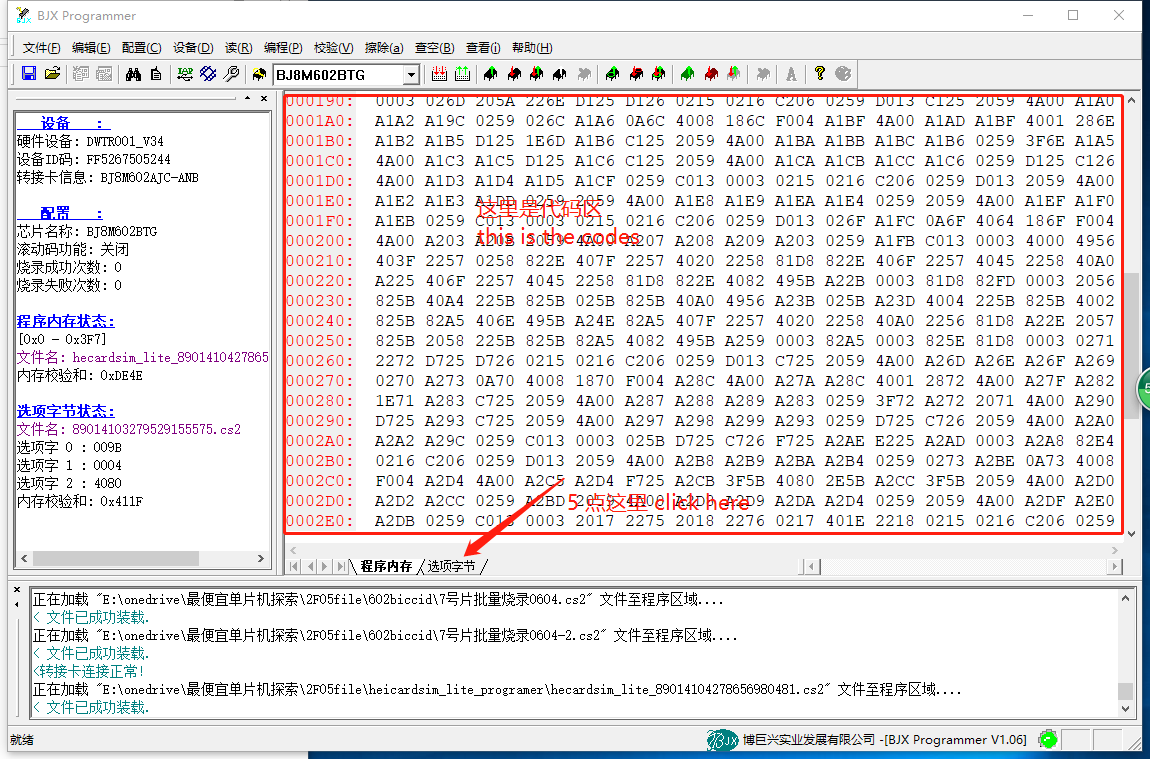
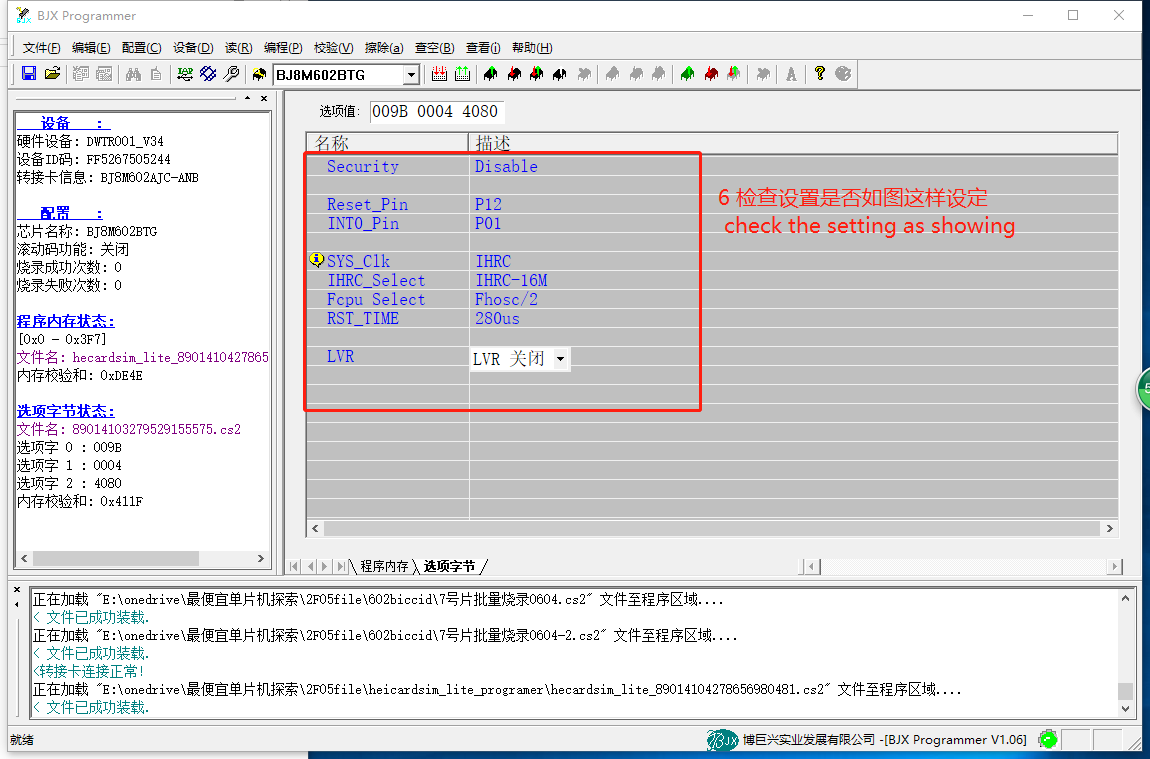
5、download the firmware to the programmer box
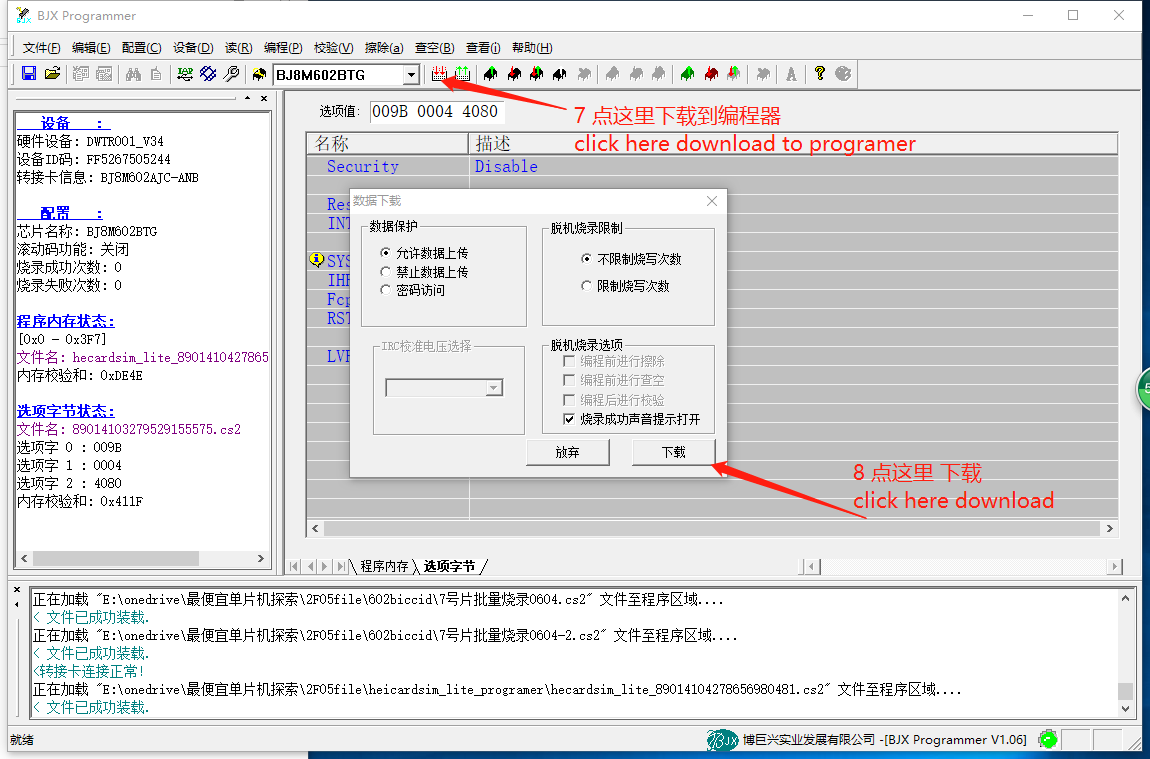
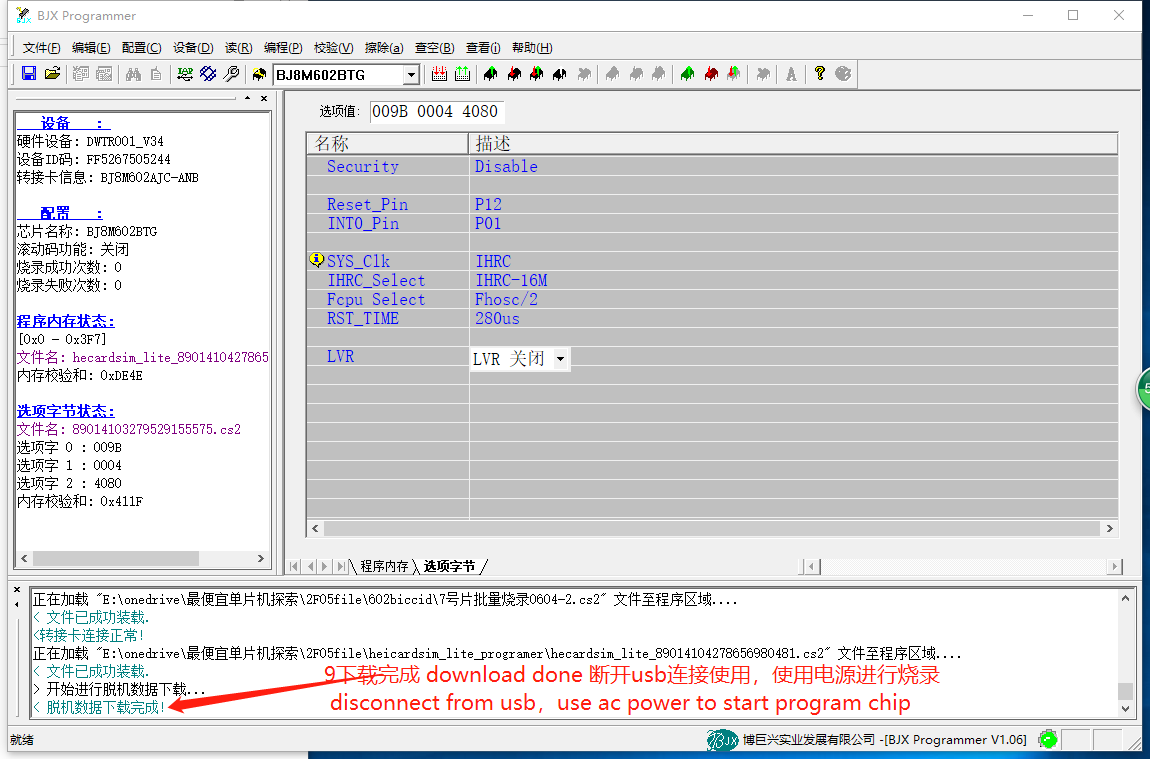
6、disconnect the usb connection and start to upgrade
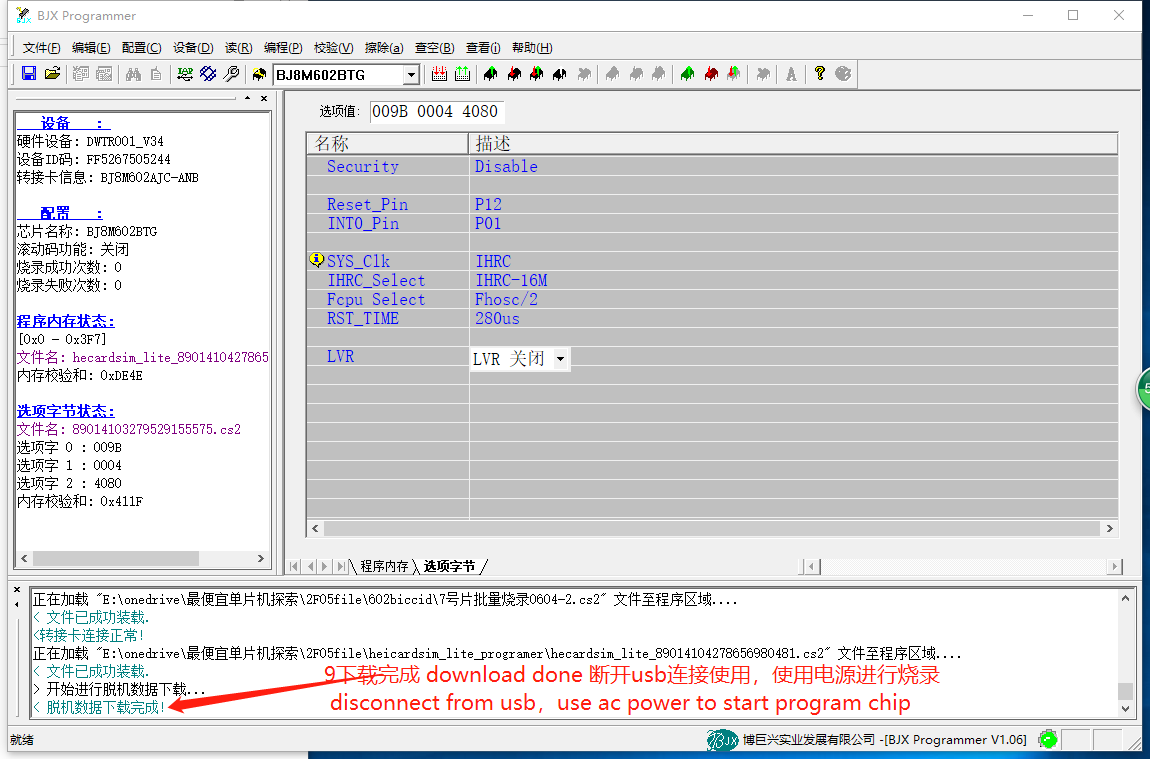
6、programmer box example
picture 1
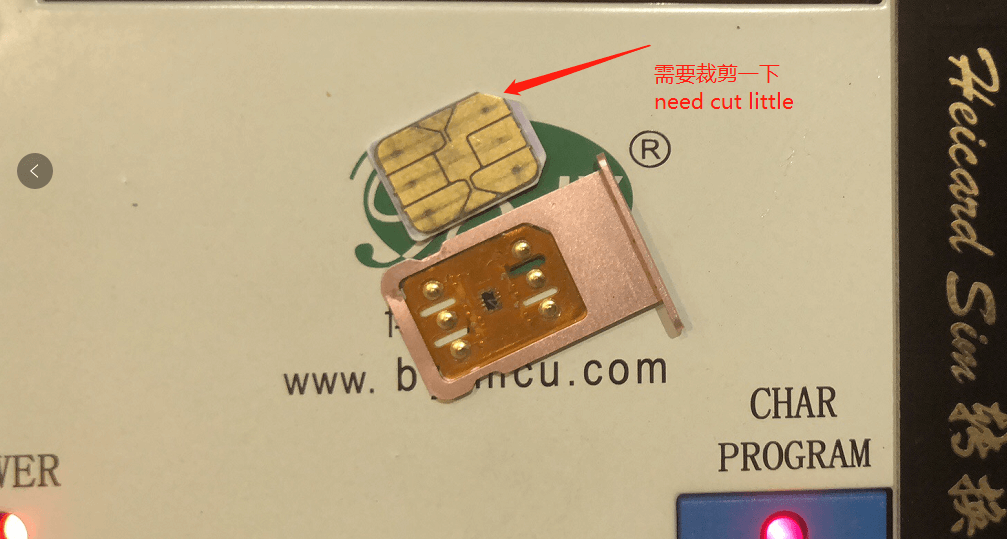
picture 2
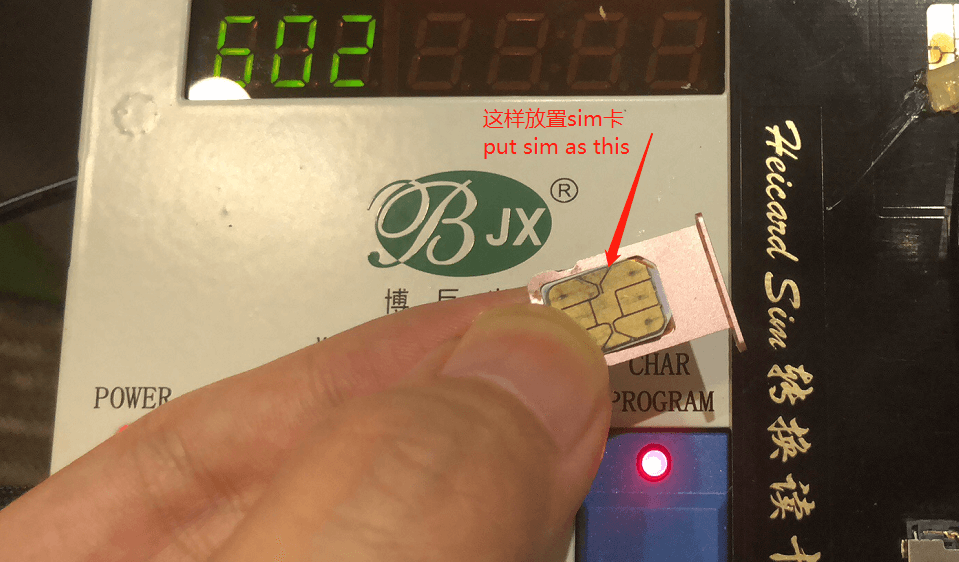
picture 3
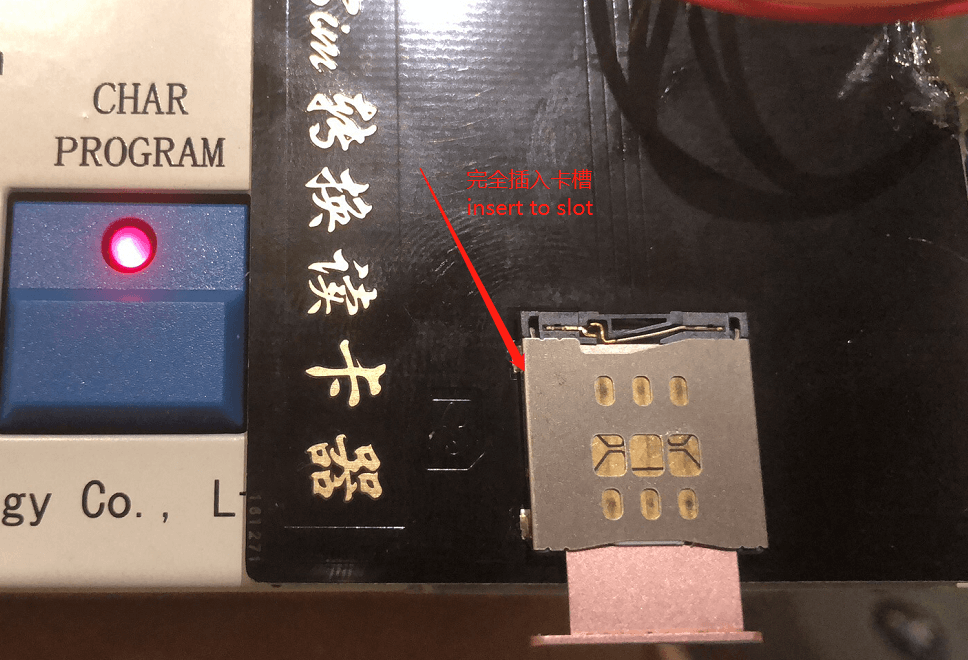
picture 4
this 'P' meaning programing, about 20 seconds you will hear the beep, program done!
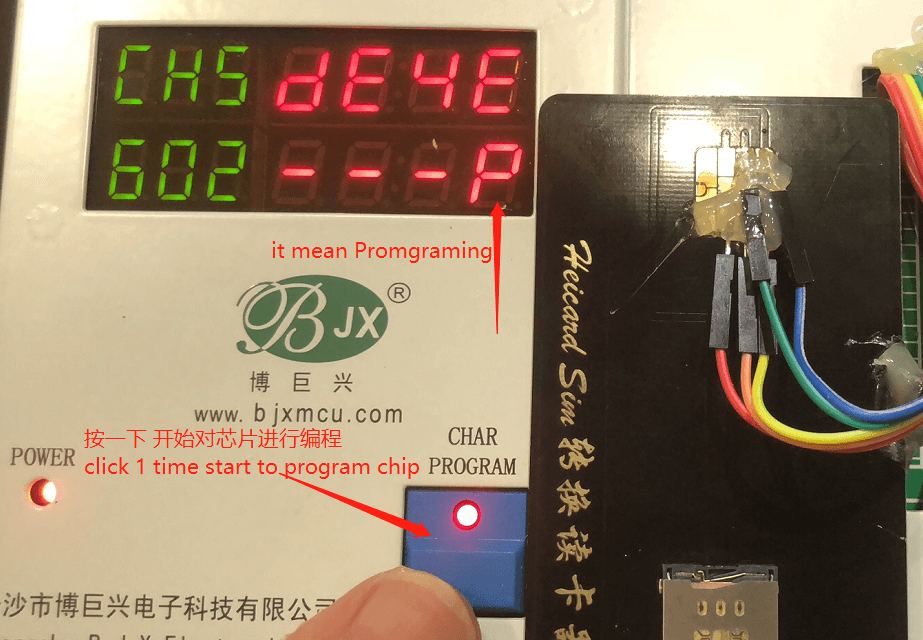
picture 5
If flash fault,BBB 3 times,please try click reset button,and try again,maybe the chip connect not good,try insert the sim again。